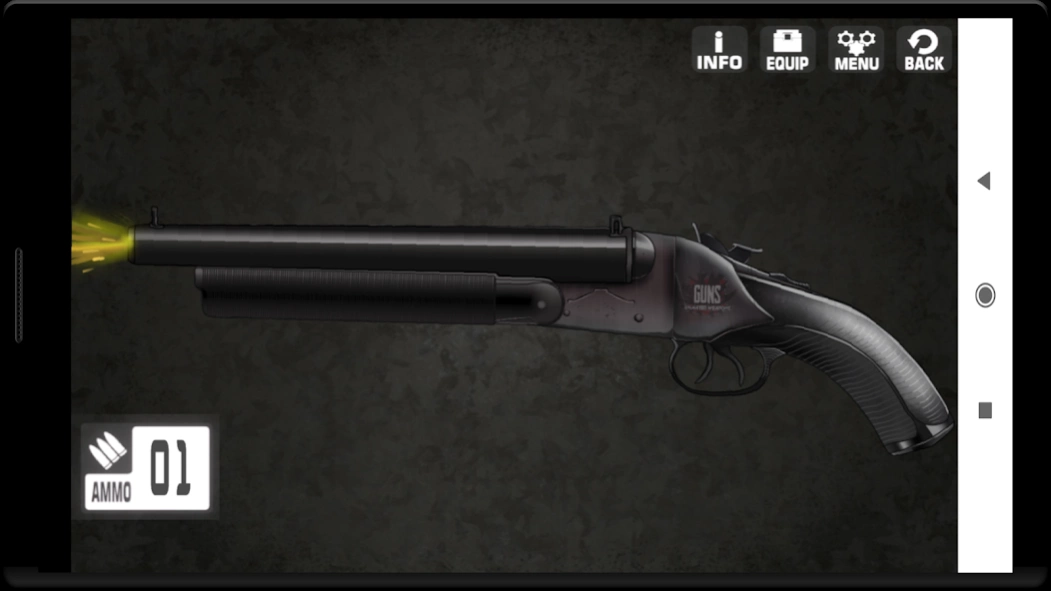Guns - Animated Weapons 1.69
Free Version
Publisher Description
Guns - Animated Weapons - Animated weapons, they look, move and sound like real
Now 10 interactive weapons in one application. New Weapon: UZI-X. New accessory: Silencer for Glox pistol.
Now, ten weapons in one application: Glox Pistol, SMG-5, Grenade, Shotgun and KA101 Rifle, Revolver MAGNUM-T, MICROGUN, Garand, Sawed-off Shotgun, UZI-X. In addition, each weapon has an additional attached equipment, such as laser, flashlight, scope or bayonet
Beautiful graphics, realistic sounds of moving parts, effects such as recoil and flare. Make the weapons in the app look and act like real.
Using this application, you can see how the different weapons works.
You will find moving parts such as slide, trigger, hammer, magazine, bullet shells, laser sight, lock, etc.
If you are interested in weapons, guns, this app is just for you.
Weapons in application:
- Glox Pistol - interactive elements: slide, trigger, hammer, magazine, bullet shells, laser, lock, silencer
- SMG-5 (Submachine gun) - interactive elements: slide, trigger, magazine, bullet shells, laser , flashlight, fire mode switcher, lock
- Grenade - interactive elements: pin, lever, grenade shell elements, etc.
- Shotgun - interactive elements: trigger, forend, shotgun shell, laser, flashliht, receiver, ejection port
- KA101 Rifle - interactive elements: slide, trigger, magazine, bullet shells, laser,
bayonet, grenade launcher, fire mode switcher, lock and magazine lock
- Revolver MAGNUM-T - interactive elements: trigger, hammer, cylinder, ejector, cylinder release, crane, laser, scope
- MICROGUN - interactive elements: slide, barrel, trigger, magazine, bullet shells, lock, ammunition belt, silencer
- Garand - interactive elements: slide, trigger, magazine, bullet shells, clip, bayonet
- Sawed-off Shotgun - interactive elements: trigger, hammer, barrel, bullet, shotgun shell, laser, extra barrel, fire, smoke
- UZI-X - slide, trigger, magazine, bullet shells, silencer , stock, fire mode switcher, lock
Another weapons in the next updates.
How to use guns:
1) Unlock the gun
2) Click on the trigger to shoot
3) Swipe down to change magazine
4) Swipe right on slide to reload
5) To turn on laser sight(flashlight), click a button on it
6) Click on fire mode switch to change shooting mode
If you do not know what to do, click on the icon "i" to see manual.
To access the settingsclick on the icon with the gear. There you can change the scale of weapons, change speed and change the amount of ammunition.
To attach a laser sight, click on the equipment icon.
If your on your smartphone application is running slowly, you can reduce the scale of weapons in the settings.
Like us on Facebook - https://www.facebook.com/pawelzapps
About Guns - Animated Weapons
Guns - Animated Weapons is a free app for Android published in the Simulation list of apps, part of Games & Entertainment.
The company that develops Guns - Animated Weapons is pawelz.Apps. The latest version released by its developer is 1.69.
To install Guns - Animated Weapons on your Android device, just click the green Continue To App button above to start the installation process. The app is listed on our website since 2024-01-15 and was downloaded 4 times. We have already checked if the download link is safe, however for your own protection we recommend that you scan the downloaded app with your antivirus. Your antivirus may detect the Guns - Animated Weapons as malware as malware if the download link to pawelz.apps.gunsanimatedweapons is broken.
How to install Guns - Animated Weapons on your Android device:
- Click on the Continue To App button on our website. This will redirect you to Google Play.
- Once the Guns - Animated Weapons is shown in the Google Play listing of your Android device, you can start its download and installation. Tap on the Install button located below the search bar and to the right of the app icon.
- A pop-up window with the permissions required by Guns - Animated Weapons will be shown. Click on Accept to continue the process.
- Guns - Animated Weapons will be downloaded onto your device, displaying a progress. Once the download completes, the installation will start and you'll get a notification after the installation is finished.